December 14, 2016
The new features in this version are more realistic buildings, roads, with new and improved props. Plus material randomization. Behind the scene, there's also ongoing code cleaning and improvements.

A lot of work has been put into modeling and texturing high-quality assets, for more realistic results, especially in the streets.

You can automatically assign chosen materials randomly on the buildings and roads when the city is created. This works only for mesh buildings and roads, not for those made of oject groups, and only when the buildings/roads are placed as individual objects.
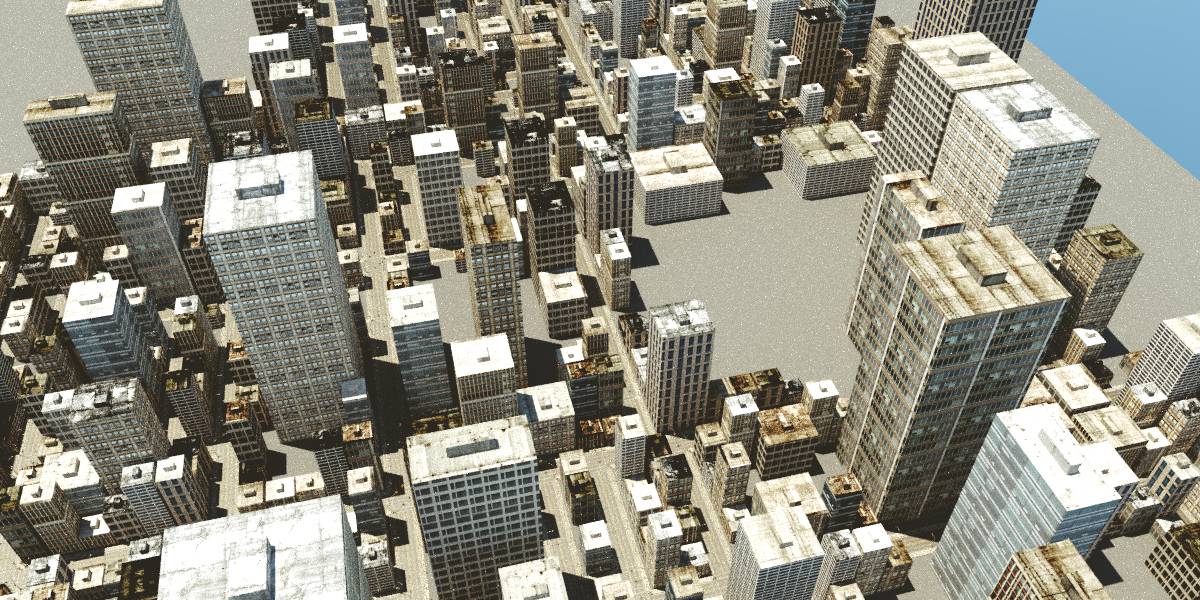
It is useful to have for example several roof materials and building façade materials, and assign them randomly in the city. It works per material slot, so it's possible to keep some parts of your meshes with the same fixed material, while other parts can have random materials.

This example city has been made from scratch in only 30 minutes! It is made of only 8 very low-poly buildings. The roads are from the included library. And the materials are very simple ones simply displaying a texture with random brightness. There are 7 building façade materials and 4 roof materials, randomly distributed on the buildings.

Even though the assets are extremely simple and easy to create, the city stills looks realistic, thanks to SceneCity's automatic randomization.
Some of the included buildings and props have random shades now. This gives more visual variety and increased realism. The amount of variation can be tuned easily in the materials.

Ads displayed on some objects, for example on bus stops, are also chosen randomly. You can customize the ads simply by replacing the texture files.
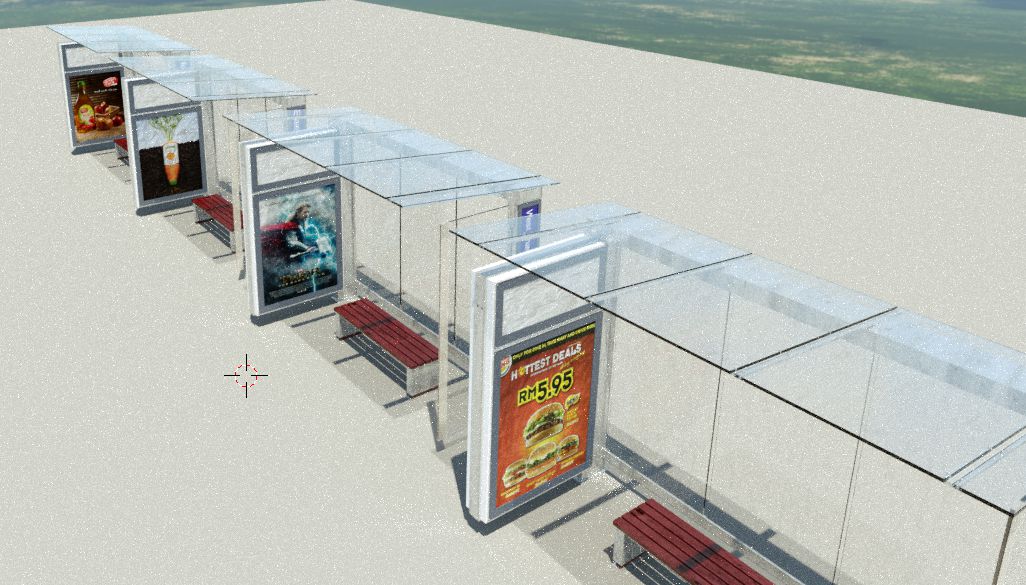
Happy Blending! :)